
Cluster is a photo-sharing platform that lets you easily collect and share images. It’s a platform, which puts it in the same category as the likes of Instagram and Snapchat, but offers far greater privacy controls over who accesses your posted images. If you’re looking for a neat and functional platform for sharing images to your friends without showing the whole world, Cluster is a great app to try out.
Pros & Cons
Pros
- Awesome UI
- Multiple platform log in!
- Lets you share albums by invite only!
- Allows others to add pictures to the albums!
- Easy to use!
Cons
- No editing features.
- No means to explore publicly posted images.
Cluster Features
Cluster is a photo sharing app for Android and iOS that gives you far more control than the like of photo sharing behemoths such as Instagram. When you load up images, or even whole albums of pictures, you can choose to either share with the world or by invite only. Then, you can either share via your contact list or a special code which can be accessed via the web or the app.
What the app does really well here is beef up the security around online image sharing, without losing too much in the way of functionality. You can easily post images and share whole albums of pictures safely and easily. If you have several people attending an event for example, all can add to the album, add comments and like.
How much you would use an app like Cluster would be very much down to you and your friends/family. It’s certainly something you could use regularly, especially if you value privacy over other features.
The Cluster app is available for both iOS and Android.
How to Get Started
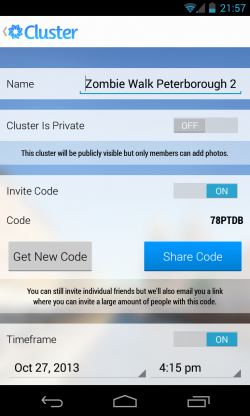
Creating a ‘Cluster’ is very straight forward. First, tap the ‘Create New Cluster’ before selecting the images you want to add, the app takes you straight to your gallery so it’s very quick and easy. Next you name the cluster and select whether it will be a Private album (viewed by invited people only) or Public (anyone can view). Your Cluster then appears on the front page of your app which allows you to share it.

Cluster provides significant privacy and security over more traditional photo sharing solutions we are aware of and it’s great that you can involve friends and family to share their own images and add them to the album. While this is the main strength of the app, it also features a gorgeous user interface which is both simple and good looking. However, I did note that, unlike apps such as Instagram, there is no means to edit or tweak your images before submission. If you want to add filters or other edits, you’ll have to do this prior to uploading.
While privacy is fantastic, you might even suggest that the content is almost too secure. You cannot seemingly browse or explore publicly posted content so it’s not a ‘social’ platform where you might find new friends with shared interests. This, in many ways is both a good and a bad thing, depending on the user and the way in which you use sharing platforms. The bottom line, however, is that the app provides something very secure and fantastically easy to use.
Conclusion
Cluster is a beautifully designed and very secure application for sharing ‘Clusters’ of photos to friends and family. The invited members can add their own images to create a wider album of memories for a particular event. The app is incredibly easy to use and very user-friendly. If other apps leave you feeling a little exposed in terms of the fact that literally anyone can view those images, Cluster puts the control and privacy back under your control. Definitely check it out if you think this could benefit you.
